- hello@virtuallyuntangled.com
- Monday - Thursday 7:00am - 3:00pm (CST)
Does The Right Font Really Matter?
Harmony makes small things grow, lack of it makes great things decay. ~ Sallust, Historian
Do you spend way too much time looking for the right font choices?
Do you feel you’re having trouble finding the ones that feel right for your context and your brand?
I know this is the case for me some days but it’s because I have designer brain and all my creativity gets pent up in font perfection, not because I don’t know which ones to choose based upon brand and documentation “rules”.
If this is you then I also know you must ask yourself this question many times throughout your work week … “Exactly how much does the right font really matter?” But it matters a whole heck of a lot!
There’s a psychology and cognitive side effects behind different typefaces, just like there is with the colour and graphic choices we make to have our brand shine and not be swallowed up by the millions of other brands out there in our niche. And today I am here to provide you with the nutshell version of why and what to avoid.
- Text is the major source of information so mind your balance (graphics vs/ text).
- We already know your content is exciting, but it also requires some sort of seriousness. Hence why simple, plain and professional choices (beyond your logo and graphics) help your brand be understood, not looked over for being too goofy or unprofessional looking.
- Formally styled serif fonts will drastically improve the perceived credibility of a written document compared to a cursive, characterized of illustrative typefaces.
- Truth behold, and according to research, there is no real proven difference in regards to legibility between serif and sans serif fonts.
- Cultural background can sometimes affect the way your audience perceives a fonts personality.
- Readers are subconsciously inclined to favor familiar fonts.
- Using a font that stands out from the everyday choices may yield an improved user experience (if you’re looking for a little POP!).
NOTE: If you’re looking for a bit more psychology behind the world of fonts and this nutshell breakdown isn’t enough, here is a truly informational article for you to double back to.
Cosmic Sans is never an acceptable font unless you are an 8-year-old girl writing a poem about unicorns.
Okay, now it’s time to dig into the “What to Avoid” list …
1. Steer Clear of Clichés:
Over the years, some fonts have become so popular that they are now considered cliché. This tends to happen because most computers nowadays come with the same preinstalled fonts. If you’re unable to find a font that meets your document’s personality, just install a new font. It’s super easy and can make all the difference to your users. A great site for free font downloads can be found on the resources page of my site.
However, please keep in mind that when buying or downloading a free font, it is not necessarily “yours” to do whatever you want with. Keep tabs on and carefully check the license before using it.
2. Even Fonts Have Personalities:
Every single font has its own personality, just like we do as people. So, how do you make this work?
Know your target audience, your document’s purpose and find a good font choice that matches these expectations. A single font choice can either make or break your brand.
3. Smart Default Font Choices:
This section refers strongly back to items #1 and #2 … if you’re using a default font, you are showing the world that you don’t know about any other options. Go back and think about font personalities, your audience and what you’re trying to achieve with this document. In most cases, there is always something better than the default choices (e.g. Times New Roman, Calibri and Arial, just to name a few).
4. Use More Than One Font:
No matter what type of document you are creating for your brand (especially if you’re in the beginning stages and designing your logo), try using two fonts – one for headings and the other for the text body. It will add a vast improvement to the look and feel of what you’re trying to achieve and keep the viewer interested. This rule applies to all brand-related items and documents, from resumes to business cards, proposals and even blogs. But keep in mind that things can get a bit crazy on the eyes and don’t look good if you use more than two or three choices.
So, don’t go crazy bending the rules or your viewers will get distracted or even lost. Keep it simple and make good font choices. A good example would be to mix a serif (header) with a sans serif (body). Try not to use a serif font with something cursive. It’s hard on the eyes and is honestly a terrible match.
5. Size Does Matter:
For the longest time, a 12-point sized font was the default for absolutely everything. It looks ugly and awkward for reading paragraphs. Our eyes can read much smaller. A 10-point font is better suited for most documents. An exception to this rule would be enlarging your document font for headers as going bigger looks more important for items you want to stand out. And a smaller 7-point font is okay for things such as disclaimers and business cards.
6. Caps is Like Yelling:
When type out words in all caps, the shapes tend to go away and all the words turn into giant rectangles. The human brain reads words in shapes which is how we’re able to read so fast. You’re able to scan the page and read fast because you’re brain automatically recognizes the form in which each letter represents. When using all caps, it slows down reading and makes the person reading feel like you’re yelling at them. And we for sure don’t want our audience to feel this way!
7. Yellow on Orange is Bad:
Reversing type means you put a light-coloured font on top of a dark background, or vice versa. Doing this is good in some circumstances such as headings and titles. As a graphic designer, we don’t suggest this too many times as there are other more eye-pleasing options to get your point across, but it doesn’t exactly break the rules either. What does break the rules? Using narrow fonts with fancy or cursive features, yellow on orange or blue on red. Try to use think, simple fonts with a good contrast between colours.
8. Do Not Leave Orphans Behind:
This may sound strange to you, so for those of you who haven’t brushed up on your typography terms, an “orphan” is a single word left by itself on a line at the end of a paragraph. It is even worse to leave a little word (e.g. “it”, “as”, “is”, etc.) all by itself. If you need to, reword your sentence to get everything to fit and flow nicely for your viewers.
9. Being Punctual with Your Punctuation:
Punctuation can have a powerful visual impact with your viewers. Make sure to use apostrophes correctly and know where to place quotation marks. Use a hyphen for compound adjectives and make sure you know the difference between a colon and a semi-colon. Use commas to indicate nonessential information and if ever in doubt, rewrite or use a dictionary. For those of you in Canada, the best resources to use would be the Canadian Press Caps and Spelling (21st Edition) and the Canadian Press Stylebook. Both books can be purchased online or at your local bookstore for a very reasonable price and can build your confidence in your writing skills.
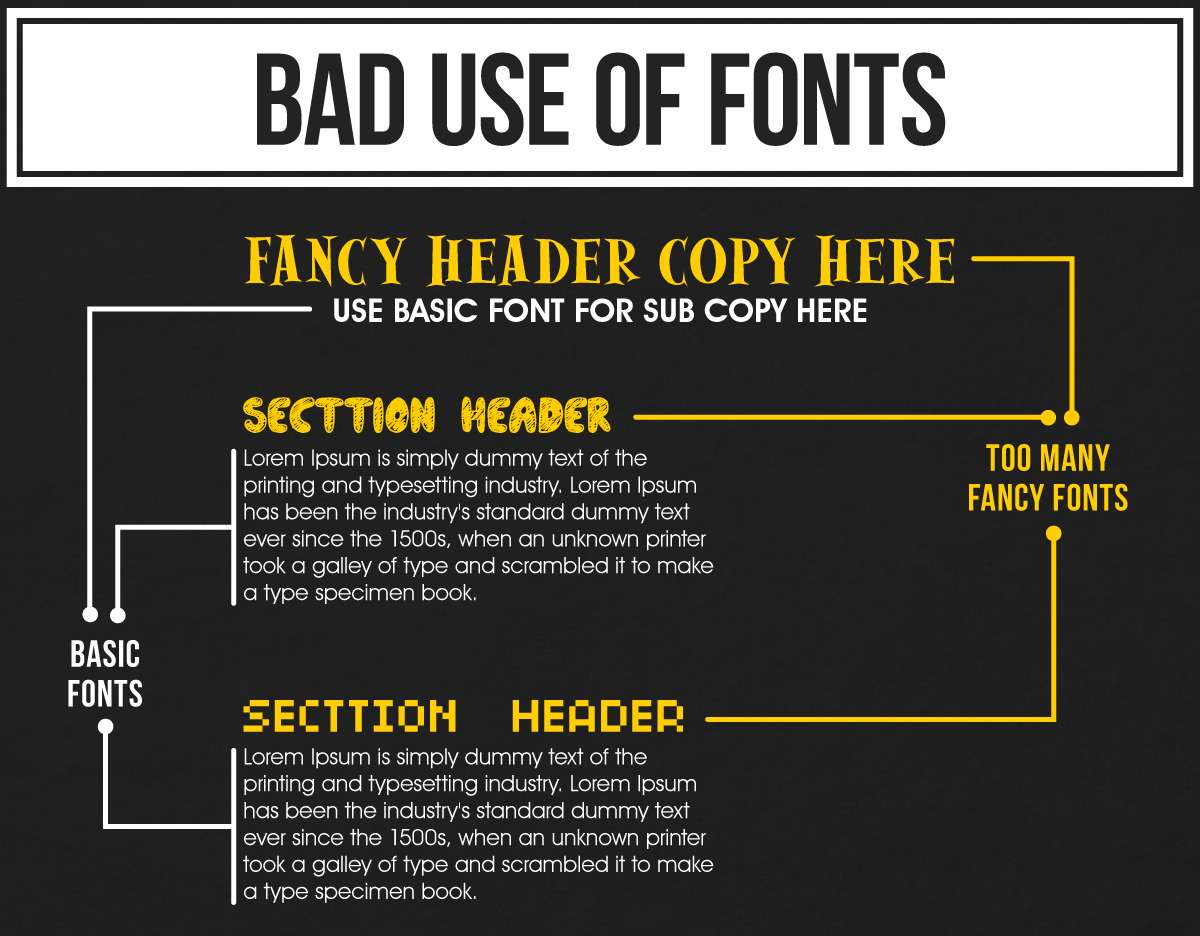
Now please keep in mind that when it comes to the “rules” of what to avoid that I listed above, there is an even longer list available through most online resources and I just wanted to breakdown what I feel are the most important (see how I didn’t yell in all caps there, LOL!) rules to making your brand and documents professionally sound by helping you gain confidence with some of those uncertainties that we are always afraid to ask about.
I truly hope that this mini breakdown provides you with enough information and motivation as a starting point for all your business brand and documents, and that learning how to make smart font choices will not only make your business look good but your life way easier.
P.S.
If you happen to have any good “how to font” resources for our fellow readers or would like to share any of your favourite typefaces, please share them in the comments.
Like this blog post?
If you found today’s blog post to be exactly the type of inspiration and know-how you were looking for, we would be very grateful if you would help this post spread
by sharing the LOVE 
Share on Facebook
Share on Twitter
Share on Linkdin
Share on Pinterest

Crystal Kordalchuk
Crystal is an artist, a writer, an organizer, a dreamer, a doer, and down-right proud of it NERD!.
Struck with a love for #AllThings creative at a very young age, Crystal dreamed of a life fueled by her passion for creating and bringing the stories and images in her mind into reality.
As she worked toward her dreams, she earned a diploma as a Computer Applications Specialist then another in Graphic Design and from there began to develop her extensive background in multimedia and the arts. She began her worked in the magazine industry as a layout designer and had a succession of design jobs thereafter. It was her role as a graphic/web designer that gave her the first real glimpse of her future. Soon she began a side job as a freelance designer while keeping one foot in the corporate world. A spark was lit! She turned her freelance gig into a full-time business combining design work with her other passion: creating organization from virtual chaos.
Crystal is one of the most organized individuals on the planet. She is by all means a Zen master of her crafts. She excels at helping others become “untangled” and provides her clients with tools to run their businesses smoothly while she takes care of the details behind the scenes. Thus Virtually Untangled was born. A successful business where her work as a top notch creative in graphic and web — with a twist of virtual assistant — married into one amazing place where clients can come with their virtual messes and become magically untangled. Crystal can always make sense of even the most unorganized chaos and offers a virtual detox of order and peace, so her clients can get busy doing the work that they love the most.
