- hello@virtuallyuntangled.com
- Monday - Thursday 7:00am - 3:00pm (CST)
The Ultimate Website Pre-launch Checklist …
Hey y’all! Earlier this week I touched base with a huge checklist on how to hunker down on your brand. Today I’d like to spin off that topic by diving into another portion of that … your website! Websites are complex and there are so many things that can be easily overlooked. Things like a broken link or a misspelled word.
Having a pre-launch checklist will help you get things done quicker and more efficiently all the while delivering the results you’re wanting (and needing). So, let’s just cut right to the chase with the HOW and WHY with today’s post, the ULTIMATE website pre-launch checklist. Think of this as not just that a “checklist” but as an investment into your future for times when you may want to rinse n’ repeat this process (for yourself, your clients or others).
In reality, this list is all about the little things. But that’s what website design is truly all about. Quality which is in the details (yes, including your brand). This checklist will cover the main hub of items you need to check off your to do list before launching your site into the world. Items such as content, search engine optimization (SEO), analytics, design, functionality and of course marketing. Stop worrying about the what ifs as this checklist is here to guide you from start to launch and make your website project much more stress-free than you could have ever imagined!
Launch day should be a day of celebration …!
My suggestion would be to print this off to use as a guide as you go through each item and strike each one off as you complete it all the while giving yourself a pat on the back in preparation for your launch happy dance.
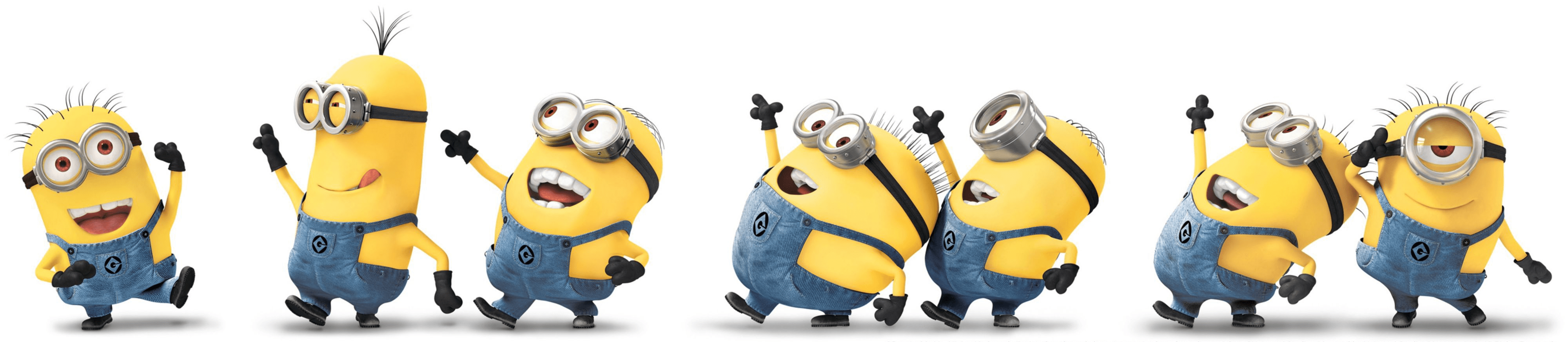
CONTENT:
- Fill your placeholder text with the final content. Forgot sections of Lorem Ipsum is not beneficial to anyone. This includes the copyright date (in the footer) with the current date.
- Double and triple check your text. And when you’re done … check again! And, maybe again just to be sure.
- Format all content. Avoid big blocks and orphan text. Make your headings ‘POP’ and use simple paragraphs.
- Replace all placeholder images with your branded ones (or copyright-free stock that suits your brand’s voice). Don’t forget to add SEO tags to all your images. We’ll touch base on SEO in the next section.
- Examine, and re-examine, all page links to make sure not even one is broken. Internal links should point the user to the right pages and all external links should open in a new tab.
- Make sure your contact details are easy to reach from anywhere (and everywhere).
- Include calls-to-actions (CTAs) on all pages as this will guide your visitors towards their desired actions.
- Set up a 404-error page for safety measures. Most sites come with a default page for these situations, but you should consider creating one of your own.
- Create and implement a contact page so your visitors may communicate with you. Verify that your form is functioning properly (e.g. submitter should arrive at a “Thank You” page and get an auto-response email).
- Check all downloadable files (if you have them) and make sure they are proofread, linked correctly and can in fact actually be downloaded.
SEARCH ENGINE OPTIMIZATION (SEO):
- Install and configure a SEO plug-in (my favourite is Yoast SEO – will take you to a whole other level).
- All pages have unique page titles and include your keywords (should be less than 70 characters).
- All pages include your keywords (fewer than 10 should be included and appear in page copy).
- Metadata is properly in place for any social media content sharing and RSS feeds.
- Make sure alt tags have been added to every single image (yes, all of them).
Google only loves you when everyone else loves you first. ~ Wendy Piersall, Social Media Strategist and Serial Entrepreneur
ANALYTICS:
- Set-up Google Analytics to your website and ensure you have FULL access.
- Make sure relevant IP addresses have been excluded from your analytics tracking.
DESIGN:
- Compare all approved images and artwork with the final site layout to make sure there aren’t any inconsistencies (e.g. header style, fonts, formatting etc.).
- Create and implement a favicon. This is one of the most forgotten parts of majority of the sites out there. Having a favicon makes your site look extra professional.
- If use stock photos, make sure they are copyright-free or if purchased that they each have a license.
- Check YOUR BRAND! This includes fonts, line height and spacing, leading, imagery, navigation and colours. Make sure all elements added match your brand as well as the style of your site. Think of them as a marriage. A good little tool to have at your fingertips for headers is Capitalize My Title (thanks Linda!).
- Link up your logo within the header and make sure it links back to your main page. If you haven’t even included your company’s logo in the header, go do so now.
Make sure all your images have been optimized, without compromising quality of course. This will improve the load time per page and make the visitor’s experience more pleasing if all is running quickly and smoothly.
Simplicity is the ultimate form of sophistication. ~ Leonardo Da Vinci
FUNCTIONALITY:
- Preview your site in all major browsers (Chrome, Firefox, Safari, IE/ME) to check for compatibility problems.
- Test your responsive design on all devices (mobile, tablet, laptop, desktop and Android/iOS) to ensure an optimal user experience.
- Triple verify that all forms are functioning and submitting data properly.
- Check you have your SSL in place. This is forgotten about more often than not. You want your site as safe as possible and with my back-pocket tool, SSL Check, it will crawl your entire site and search for anything that may not be secure. A life saver indeed (and it’s free).
- Check to make sure all third-party items are connected to the proper accounts. Items such as social media, opt-in forms, email campaign accounts, e-commerce software (if required), image galleries, etc.
Don’t let all this functionality testing get you down. Sometimes things don’t work, and plug-ins and platforms don’t like to play nicely with one another. Sometimes it’s just a bad tech hour or day! Then later, or even the next day, everything works fine and all that was wrong can’t be explained. Sometimes technology is unreliable, and it usually happens when we need it most (especially if time is of the essence). So, don’t beat yourself up … This too shall pass. Just breathe and work on another portion of this checklist!
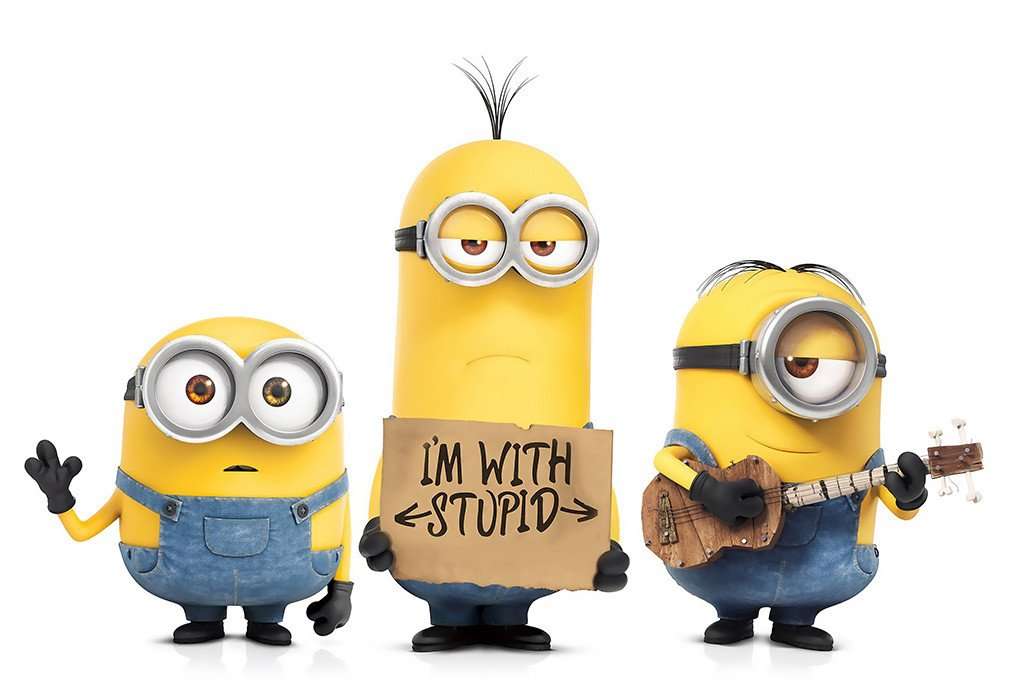
ORGANIZATION:
This as you know is one of my absolute favourite topics in the whole wide world (LOL). So, now it’s time to put together some documentation with the following particulars:
- Log in names and passwords (admins, supporters, marketers, etc.);
- Log in names/passwords for third-party accounts;
- Guide to expiration dates (URL, SSL, site host, email host, licenses, plug-ins, etc.);
- Guide for “how-to” usage (for team members); and a
- Debrief guide on next steps (I like to use Asana for this one).
MARKETING:
- Set up and examine your social media icons for proper functionality (re: linked to corrected addresses).
- Implement a newsletter sign-up in all the important places (e.g. pop-ups and prompts, not just on pages).
The key is, no matter what story you tell, make the buyer the hero.
~ Chris Brogan, Author and Marketing Consultant
THE FINAL CHECKLIST:
- Do you have a back-up plug-in or plan in place?
- Are ongoing website copies being created and stored on a regular basis?
- Are all passwords and other website credentials stored in a secure database (e.g. LastPass)?
- Does your website offer accessibility for users with disabilities?
- Is your website compliant with usage right for purchased (or borrowed) images, fonts and/or code?
- Is your Privacy Policy and/or Terms visible to all visitors?
- Is your website protected against spam (e.g. Akismet Anti-Spam)?
- Are your social profiles in line (re: design consistency) with all the information found on your website?
If you’ve checked every item of this checklist so far then you’re set for a successful launch. My only last note before your final countdown is to be sure to NOT launch on a Friday …!
Congratulations. Your happy dance moment has finally arrived as you just had a low-stress, high-confidence website launch. You’re now live right across the globe! Well done! High-five! It’s time to celebrate! And finally, the moment where you get to tell everyone about your site. Post your launch content on all your social media channels, email it to everyone you know, add it to your newsletter, write a story about it on LinkedIn, shout it from the rooftops … seriously, you’ve earned it!

Like this blog post?
If you found today’s blog post to be exactly the type of inspiration and know-how you were looking for, we would be very grateful if you would help this post spread
by sharing the LOVE 
Share on Facebook
Share on Twitter
Share on Linkdin
Share on Pinterest

Crystal Kordalchuk
Crystal is an artist, a writer, an organizer, a dreamer, a doer, and down-right proud of it NERD!.
Struck with a love for #AllThings creative at a very young age, Crystal dreamed of a life fueled by her passion for creating and bringing the stories and images in her mind into reality.
As she worked toward her dreams, she earned a diploma as a Computer Applications Specialist then another in Graphic Design and from there began to develop her extensive background in multimedia and the arts. She began her worked in the magazine industry as a layout designer and had a succession of design jobs thereafter. It was her role as a graphic/web designer that gave her the first real glimpse of her future. Soon she began a side job as a freelance designer while keeping one foot in the corporate world. A spark was lit! She turned her freelance gig into a full-time business combining design work with her other passion: creating organization from virtual chaos.
Crystal is one of the most organized individuals on the planet. She is by all means a Zen master of her crafts. She excels at helping others become “untangled” and provides her clients with tools to run their businesses smoothly while she takes care of the details behind the scenes. Thus Virtually Untangled was born. A successful business where her work as a top notch creative in graphic and web — with a twist of virtual assistant — married into one amazing place where clients can come with their virtual messes and become magically untangled. Crystal can always make sense of even the most unorganized chaos and offers a virtual detox of order and peace, so her clients can get busy doing the work that they love the most.
