- va@virtuallyuntangled.com
- Monday - Thursday 7:00am - 3:00pm (CST)
Not Tech Savvy? Behind the Scenes of WordPress …
Sure, WordPress can seem intimidating at a first glance. But it is a lot simpler than one may think but it’s also a lot like picking out the perfect cut of steak. There are always more things to learn as technology advances itself and platforms evolve. Like any platform really. So, to make things a bit easier on your end, I’ve created this “behind the scenes” guide to getting started …!
But, the VERY FISRT things I want you to know and need you to understand is that all WordPress themes (whether .com or .org) are created differently. Sure, its great to cut some of your work time down with a free and easy theme. Maybe even a one-pager. However, each one comes with different features and in most cases will need an upgrade (“pro) to get all the exciting perks of the full theme.
So, when choosing a theme, I suggest you find one that includes the following …
- Customizable options – so you’re not stuck in a box.
- Responsive – for mobile device viewing capabilities.
- Amazing support desk – we all need help once n’ awhile.
However, there are a few steps to take before you even choose your theme …
- Choose your domain name.
- Purchase your hosting package (don’t forget your SSL certificate).
- Install WordPress (unless comes online with your host).
- Customize with your theme of choice and plug-ins.
- Create your content (remember, use your brand’s voice)
- Implement your brand
Design is not just what it looks like and feels like. Design is how it works. ~ Steve Jobs, CEO/Co-founder of Apple
And away you go … now you have a WordPress website. Well, the guts of one!
Now, let’s touch base on some of those more grueling areas like slugs, returns, plug-ins and more …
Shorten Your Slugs:
First off, a “slug” is the permalink that follows your site’s URL. If you never touch this, it will mirror the title of your page (or blog post), word for word. You want these to include keywords, and not really much else, so that you rank higher in SEO rankings. And, it’s just looks nicer being shorter and to the point!
So, short and sweet is the key here.
NOTE: Once a slug has been published it’s best to never change it unless you’re looking for a 404 error! If you’re code at code and a whiz at web develop them all the power to you. But, if you’re in the beginning stages of your website or blog I suggest not touching this at all once published.
Control Your Returns:
Hard returns (hitting return/enter key at once to get a double space) bug me to the core when it comes to written layouts. But this is all just preference on my part. From a design perspective, it’s good following a header but not for regular use. It’s better to use a soft return (hitting shift while you return/enter) to get that beautiful single space.
NOTE: This is universal in all computer programs – not just in WordPress.
Designers love subtle cues, because subtlety is one of the traits of sophisticated design. But web users are generally in such a hurry that they routinely miss subtle cues. ~ Steve Krug, UX professional at Advance Common Sense
Reduce Your Plug-ins:
Plug-ins are what makes life easy for entrepreneurs and bloggers like us! There is literally a plug-in for anything and everything out there. But the question at hand is … how many plug-ins are too many?
Think of it this way … using a WordPress plug-in is like adding code. So, when you add yet another plug-in, it increases the number of codes on your website and makes your website run slower. Which is something nobody wants. Even if you’re using well-coded plug-ins, they will still degrade the overall performance.
Yes, we want more features but in reality … do you “need” them all? No, probably not. Now. There is no magic number in terms of how many you should use but a good rule of thumb is no more than 10-15. But if you feel the need to use more and your website’s performance is still up to par then you’re ahead of the game!
But if you’re site is lagging in speed and functionality then it’s time to reassess. Don’t just go and disable and delete every trace of them. Try troubleshooting by deactivating them one-by-one and check your site in between. When your site starts to behave properly again while one of those plug-ins is disabled, you know it is the culprit and now can take the necessary steps to fixing things up (perhaps a better plug in or a bit of simple back-end code).
Don’t Forget Your Settings:
When you install a new plug-in (to test or permanently keep/use) there are a lot of setting that are not to be overlooked. These happen on the main Dashboard as well as within the plug-in settings area. These settings are super important to enabling many of the important features of said plug-in. It’s not just a download then set it and forget it kind of situation.
Single Your Spacing:
If you’re anything like me and write your website copy (or blog posts just like this one) in a Word doc first, then copy/paste into the text editing area of WordPress it ends up doubling your spacing between paragraphs. It’s super annoying and a waste of time as you then need to delete up each and every single paragraph.
But wait! There’s a better way. You can do an “Advanced Find/Change” for your paragraph marks and set “¶ ¶” in “Find” and then set a “¶” under “Replace”. Then lastly, click “Replace All” and away you go! Perfect paragraph spacing for every time you want to copy/paste.
Still on the fence on whether WordPress is for you or not?
Well, here are a few facts that should get you over that fence:
- It’s free to use (and more than likely, probably always will be).
- It has many free (and low-cost) tools to help the build and creativity flow easily.
- It’s user-friendly and has all the web developer features you need without having to be a developer.
- It’s all about being free … you get to choose your tools and functionality options.
- It’s open-source software (meaning it isn’t restricted to copyright or trademark).
- It isn’t just for beginners anymore – become a pro and the world is your oyster.
Still not over that fence yet even after reading all those great facts?
Well, here are a few more on the topic of idealistic builds …
- Blog and news sites
- Business sites
- Online portfolios
- E-commerce stores
- Community hubs
Looking for some more insight?
Check out one of my other blog posts about Why WordPress? where I dig a bit deeper into the topic of themes and plug-ins
And lastly, here’s a great infographic that dives into some of the solid facts …
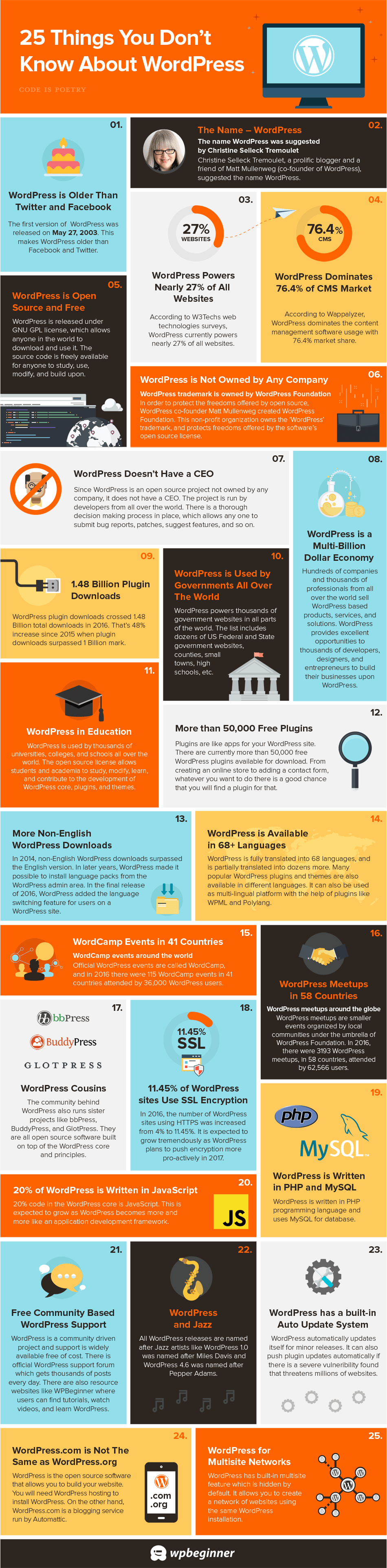
Okay … class dismissed, LoL!
Like this blog post?
If you found today’s blog post to be exactly the type of inspiration and know-how you were looking for, we would be very grateful if you would help this post spread
by sharing the LOVE 
Share on Facebook
Share on Twitter
Share on Linkdin
Share on Pinterest

Crystal Kordalchuk
Crystal is an artist, a writer, an organizer, a dreamer, a doer, and down-right proud of it NERD!.
Struck with a love for #AllThings creative at a very young age, Crystal dreamed of a life fueled by her passion for creating and bringing the stories and images in her mind into reality.
As she worked toward her dreams, she earned a diploma as a Computer Applications Specialist then another in Graphic Design and from there began to develop her extensive background in multimedia and the arts. She began her worked in the magazine industry as a layout designer and had a succession of design jobs thereafter. It was her role as a graphic/web designer that gave her the first real glimpse of her future. Soon she began a side job as a freelance designer while keeping one foot in the corporate world. A spark was lit! She turned her freelance gig into a full-time business combining design work with her other passion: creating organization from virtual chaos.
Crystal is one of the most organized individuals on the planet. She is by all means a Zen master of her crafts. She excels at helping others become “untangled” and provides her clients with tools to run their businesses smoothly while she takes care of the details behind the scenes. Thus Virtually Untangled was born. A successful business where her work as a top notch creative in graphic and web — with a twist of virtual assistant — married into one amazing place where clients can come with their virtual messes and become magically untangled. Crystal can always make sense of even the most unorganized chaos and offers a virtual detox of order and peace, so her clients can get busy doing the work that they love the most.

