- hello@virtuallyuntangled.com
- Monday - Thursday 7:00am - 3:00pm (CST)
How to Escape Your Inbox …
Are you feeling overwhelmed by your inbox?
Are old emails just sitting there making you feel bad?
Are you tired of wasting time searching for what you need?
Are important emails slipping through the virtual cracks?
Are you feeling lost … Want control over your inbox again?
Truth: This was me for a while. Back when I first started looking for better ways to manage my email accounts (yes, unfortunately like most, I have multiple), I found all kinds of well-intentioned email advice (and courses). However, all the advice I received just added up to a cohesive system that just didn’t make sense. With that being said, today I am going to share with you my tried, tested and true tips that helped me from being buried in virtual info and get to “inbox zero”.
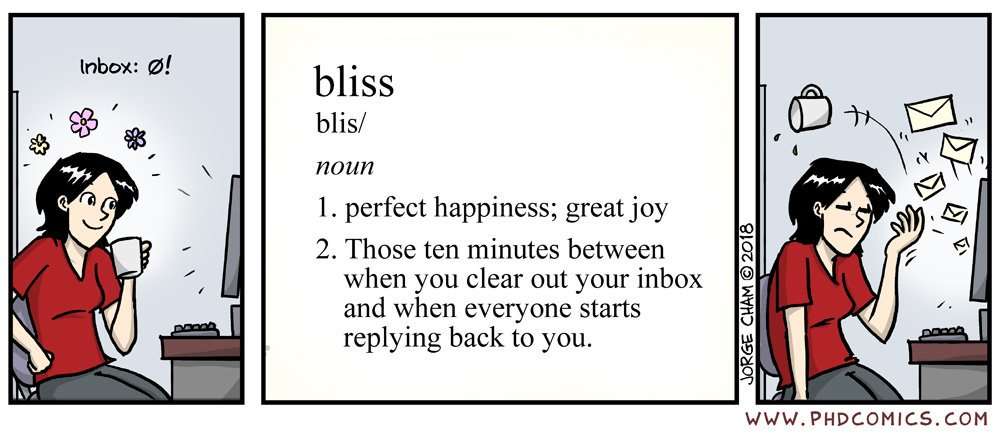
Here is how to avoid all the “nuclear” options (because I really cannot think of one single person who actually enjoys managing their inbox, including myself) …
Only touch it once. (No joke!)
This rule is first for a reason. It’s literally been embedded in my head by so many individuals that it’s the first rule I remind myself of every day. Especially on bonkers stress-filled days. What I am saying is to stop reading the same email a million times. Maybe your computer notified you via a desktop pop-up … Or maybe your phone (or tablet) beeped and you looked to see why … You know it’s important, but time is of the essence and it’s just not something you can deal with right this second. So, you acknowledge but set it aside. Then when time is more on your side, you see it again but something shiny passes you by, so you leave it unattended. If you think about it, those types of instance can occur multiple times a day and before you know it, you’ve peaked at that email more than 15 times already. It’s a waste of time! And brain space as it lingers …! You know you’re good at follow through so stop adding undue stress by re-reading. You will save yourself oodles of time by only touching it once. This is how it works …
Whenever you first touch that email — no matter where you are or from what device – decide right away what to do with it. You need to either reply, flag it for later (without reading the whole email – just the subject line or sender), move it to one of your folders, archive it or just plain ‘ol delete it. DONE!
For every minute spent in organizing, an hour is earned. ~ Benjamin Franklin
Learn (and use) search operators.
Before I dive into said “search operators” … This comes first! Write subject lines that are not only catchy but are keyword rich. Your email hygiene doesn’t have to be poor! If your email subject lines are clear (for the receiver) then they will also be crystal clear for inbox searching. The difference is in the details!
BAD: Look at this
GOOD: PLEASE READ Mindfulness Speech
Which brings me back to those search operators … The best tip I can seriously provide on this topic is that if you want better internal inbox searches you need to be using more search terms. The more you use, the better your results. is to combine search modifiers. Especially when you combine different types of search modifiers such as topic, subject line, sender(s) and yes, even dates. This will make you headache-free (well mostly, LOL!) when it comes to finding things in your inbox that haven’t been stored properly or touched in a long while.
Stop repeating the same email (over and over).
If you’re anything like me, some days you find yourself typing the same email over and over again. It gets annoying and truthfully, it’s a huge time waster! But guess what?!? There’s a way to streamline this! You can re-use portions of your emails (or favourite phrases) that you use in high frequency so you can stop this wretched rinse n’ repeat cycle. (Plus, doing so will save you from carpal tunnel!) Yup, stop writing them from scratch!
How you ask?
Well, some platforms will allow you to save canned emails within your email setting so that way whenever you’re composing a brand spankin’ new email you can save it as a “canned response” and re-use it later. But if you happen to not be a Gmail addict, like myself, there are alternate solutions …
However, that’s a topic for another day!
Designate a “throwaway” email just for spam.
We all love virtual junk. It’s in our blood. Therefore, it’s super important to have a second email designated for such fun. By doing so you will avoid having important emails mixed with ones for later or for “play”. Plus, when you designate a “junk email” you won’t have to spend half your day sifting to find the emails you know you need to tend to first – and that the rest are waiting safely for you in your junk account.
Now of course there are many other option you can implement such as:
- Setting up email “rules and filters;
- Setting up auto-filing for all received message;
- Email automation via paid platforms;
- Unsubscribing to “junk” you know you don’t need;
- Keeping your notification off so you can stay laser focused;
- Turning off the unread badge; and
A million other “inbox zero” tips n’ tricks!
But for now, these are my personal favourite (and simple) TOP TIPS for getting to “inbox zero” (and will save you at least one to two hours a day managing your email). If you can implement just one of the above tips per day, before you know it you will be spending less, and less time going through your inbox and have a lot more time free for what you do best!
One last thing, just so you know … Whether you have 50 messages in your inbox or 50,000, Virtually Untangled can help you manage, maintain and clean up your inbox in just one day!
Like this blog post?
If you found today’s blog post to be exactly the type of inspiration and know-how you were looking for, we would be very grateful if you would help this post spread
by sharing the LOVE 
Share on Facebook
Share on Twitter
Share on Linkdin
Share on Pinterest

Crystal Kordalchuk
Crystal is an artist, a writer, an organizer, a dreamer, a doer, and down-right proud of it NERD!.
Struck with a love for #AllThings creative at a very young age, Crystal dreamed of a life fueled by her passion for creating and bringing the stories and images in her mind into reality.
As she worked toward her dreams, she earned a diploma as a Computer Applications Specialist then another in Graphic Design and from there began to develop her extensive background in multimedia and the arts. She began her worked in the magazine industry as a layout designer and had a succession of design jobs thereafter. It was her role as a graphic/web designer that gave her the first real glimpse of her future. Soon she began a side job as a freelance designer while keeping one foot in the corporate world. A spark was lit! She turned her freelance gig into a full-time business combining design work with her other passion: creating organization from virtual chaos.
Crystal is one of the most organized individuals on the planet. She is by all means a Zen master of her crafts. She excels at helping others become “untangled” and provides her clients with tools to run their businesses smoothly while she takes care of the details behind the scenes. Thus Virtually Untangled was born. A successful business where her work as a top notch creative in graphic and web — with a twist of virtual assistant — married into one amazing place where clients can come with their virtual messes and become magically untangled. Crystal can always make sense of even the most unorganized chaos and offers a virtual detox of order and peace, so her clients can get busy doing the work that they love the most.

