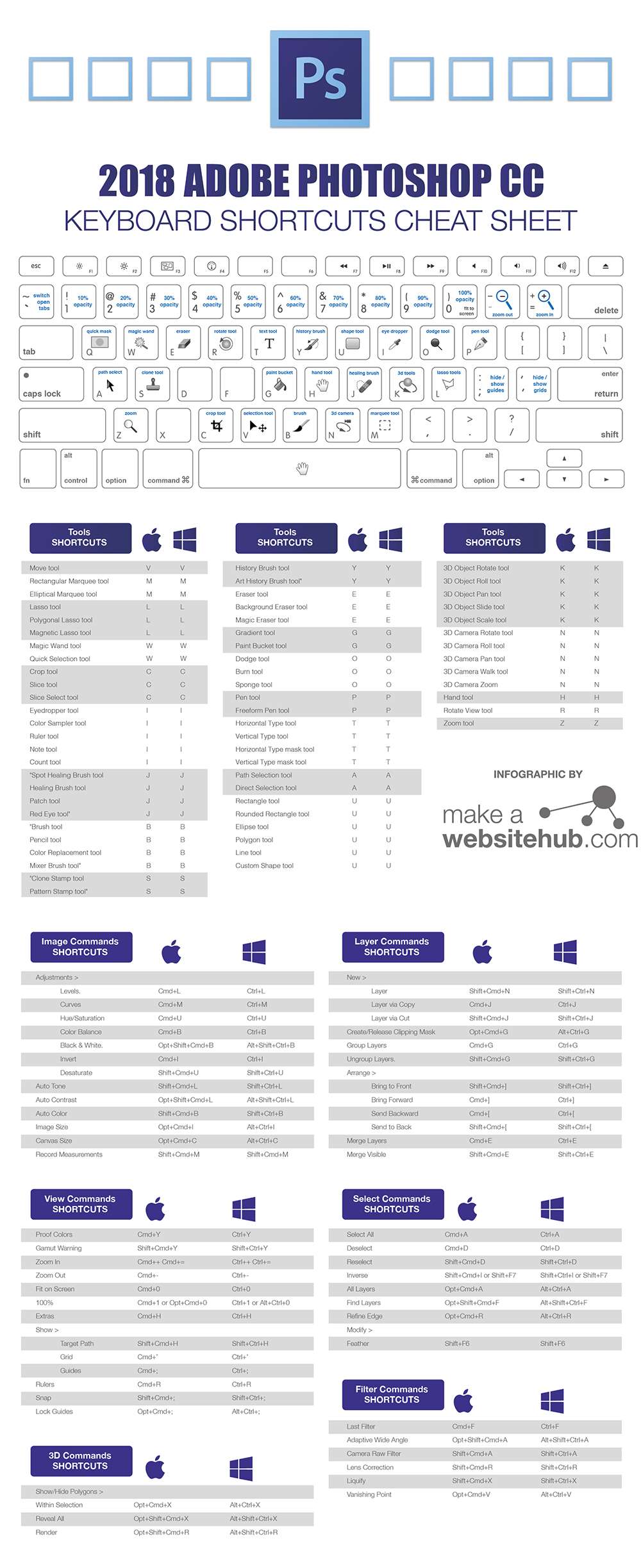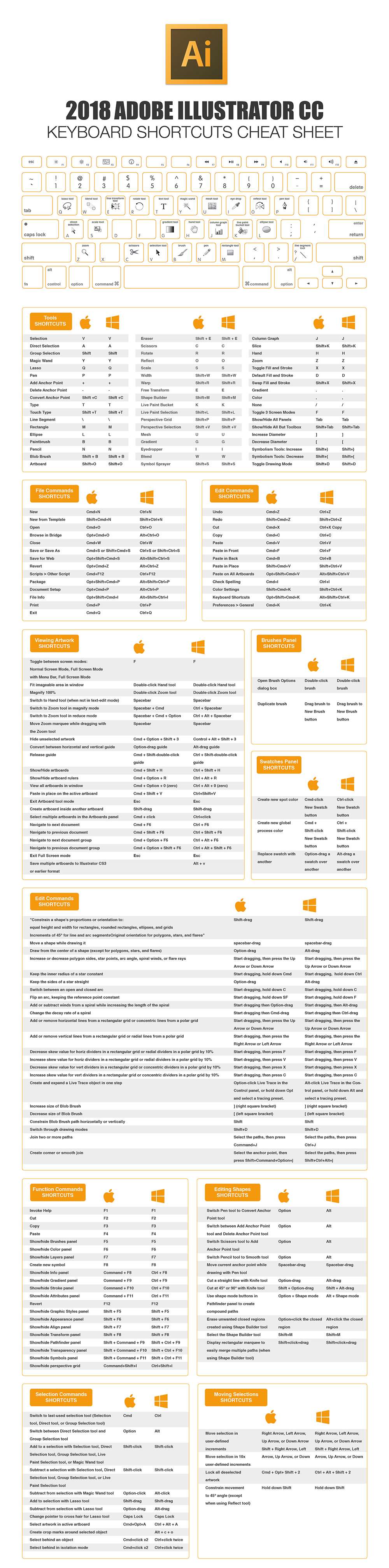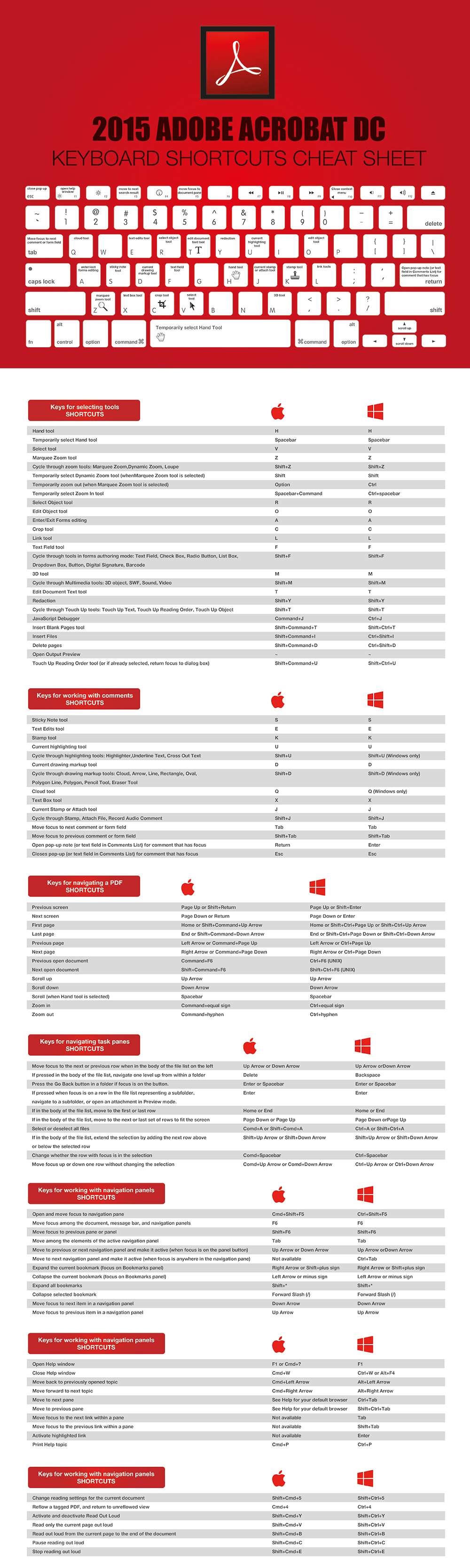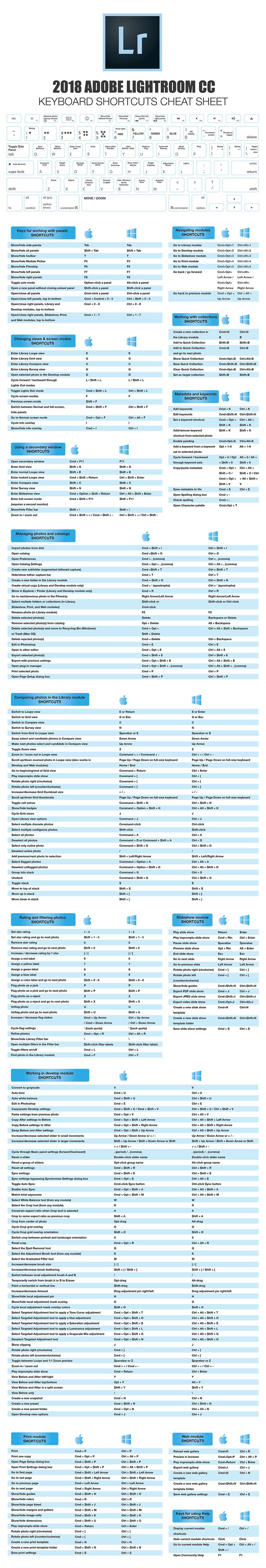- hello@virtuallyuntangled.com
- Monday - Thursday 7:00am - 3:00pm (CST)
Adobe CC Shortcuts
As most of you who know me and know me well, you know that I am a HUGE geek when it comes to technology. Especially when it comes down to using Adobe Creative Cloud. I have been using the Adobe suite for geez … 15+ years now (not going to give an actual number to date myself, HaHA)! And for me this suite is like a part of me and essential to doing everything I need for my business as well as the businesses of my clients. It helps me get stuff done as quickly as possible as time is precious to me.
Have you ever heard the saying, “If you’re looking for a shortcut, you’re doing the work wrong?” – Well today is just the opposite of that!
If you’re a designer, or any sort of creative individual, like me who loves to work with Adobe Creative Suite then this blog post is for you as today is all about the tips and tricks you need to help make your creative lifestyle flow smoother and get what you need/want done quicker! I use these shortcuts basically to get through my design days and it helps me reduce my on-screen time. By using some of the shortcut lists provided as resources online I bet I gain at least 1-2 hours per day. No joke!
And with that being said, here’s a few shortcut cheat sheets I find helpful in order of my absolute favourite Adobe programs …
(P.S. You can click on any of the graphics below which will open in a new window so you can enlarge, save to your device of choice, or even print.)
You’ll probably notice that all the cheat sheets are from different years. That’s because the shortcuts don’t change too much or as often as the programs themselves upgrade.
Also, these are my favourite ones to use!
Happy designing!
Like this blog post?
If you found today’s blog post to be exactly the type of inspiration and know-how you were looking for, we would be very grateful if you would help this post spread
by sharing the LOVE 
Share on Facebook
Share on Twitter
Share on Linkdin
Share on Pinterest

Crystal Kordalchuk
Crystal is an artist, a writer, an organizer, a dreamer, a doer, and down-right proud of it NERD!.
Struck with a love for #AllThings creative at a very young age, Crystal dreamed of a life fueled by her passion for creating and bringing the stories and images in her mind into reality.
As she worked toward her dreams, she earned a diploma as a Computer Applications Specialist then another in Graphic Design and from there began to develop her extensive background in multimedia and the arts. She began her worked in the magazine industry as a layout designer and had a succession of design jobs thereafter. It was her role as a graphic/web designer that gave her the first real glimpse of her future. Soon she began a side job as a freelance designer while keeping one foot in the corporate world. A spark was lit! She turned her freelance gig into a full-time business combining design work with her other passion: creating organization from virtual chaos.
Crystal is one of the most organized individuals on the planet. She is by all means a Zen master of her crafts. She excels at helping others become “untangled” and provides her clients with tools to run their businesses smoothly while she takes care of the details behind the scenes. Thus Virtually Untangled was born. A successful business where her work as a top notch creative in graphic and web — with a twist of virtual assistant — married into one amazing place where clients can come with their virtual messes and become magically untangled. Crystal can always make sense of even the most unorganized chaos and offers a virtual detox of order and peace, so her clients can get busy doing the work that they love the most.